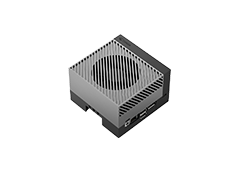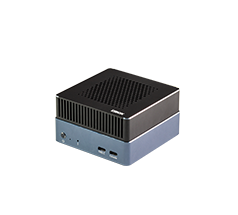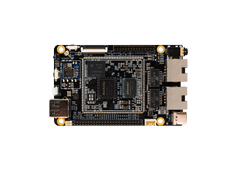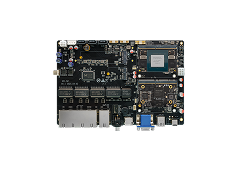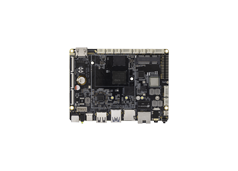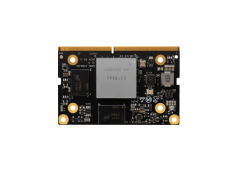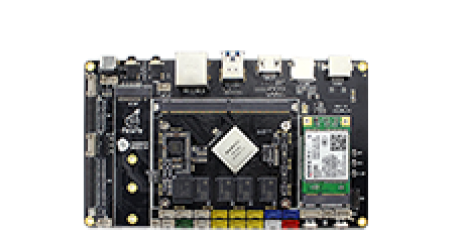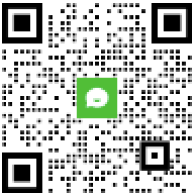LCD 使用
更新时间:2018-03-15 阅读:14579
简介
AIO-3399J开发板外置了两个LCD屏接口,一个是EDP,一个是LVDS,接口对应板子上的位置如下图:
Config配置
以Android7.1为例,AIO-3399J默认的配置文件kernel/arch/arm64/configs/firefly_defconfig已经把LCD相关的配置设置好了,如果自己做了修改,请注意把以下配置加上:
CONFIG_LCD_MIPI=y CONFIG_MIPI_DSI=y CONFIG_RK32_MIPI_DSI=y
DTS配置
引脚配置
LVDS屏
AIO-3399J的SDK有LVDS DSI的DTS文件:kernel/arch/arm64/boot/dts/rockchip/rk3399-firefly-aio-lvds.dts,从该文件中我们可以看到以下语句:
/ {
model = "AIO Board lvds (Android)";
compatible = "rockchip,android", "rockchip,rk3399-firefly-lvds", "rockchip,rk3399";
test-power {
status = "okay";
};
```
&dsi {
status = "okay";
dsi_panel: panel {
compatible ="simple-panel-dsi";
reg = ;
//ddc-i2c-bu
//power-supply = ;
//pinctrl-0 = ;
backlight = ;
/*
enable-gpios = ;
reset-gpios = ;
*/
dsi,flags = ;
dsi,format = ;
//bus-format = ;
dsi,lanes = ;
dsi,channel = ;
enable-delay-ms = ;
prepare-delay-ms = ;
unprepare-delay-ms = ;
disable-delay-ms = ;
size,width = ;
size,height = ;
status = "okay";
...
power_ctr: power_ctr {
rockchip,debug = ;
lcd_pwr_en: lcd-pwr-en {
gpios = ;
pinctrl-names = "default";
pinctrl-0 = ;
rockchip,delay = ;
};
lcd_rst: lcd-rst {
gpios = ;
pinctrl-names = "default";
pinctrl-0 = ;
rockchip,delay = ;
};
};
...
&pinctrl {
lcd-panel {
lcd_panel_reset: lcd-panel-reset {
rockchip,pins = ;
};
lcd_panel_pwr_en: lcd-panel-pwr-en {
rockchip,pins = ;
};
};
这里定义了LCD的电源控制引脚:
lcd_pwr_en:(GPIO3_C0)GPIO_ACTIVE_HIGH
lcd_rst:(GPIO2_D3)GPIO_ACTIVE_HIGH
都是高电平有效,具体的引脚配置请参考《GPIO》一节。
配置背光
AIO-3399J开发板外置了一个背光接口用来控制屏幕背光,如下图所示:

在DTS文件:kernel/arch/arm64/boot/dts/rockchip/rk3399-firefly-core.dtsi中配置了背光信息,如下:
/ {
compatible = "rockchip,rk3399-firefly-core", "rockchip,rk3399";
backlight: backlight {
status = "disabled";
compatible = "pwm-backlight";
pwms = ;
brightness-levels = ;
default-brightness-level = ;
};
pwms属性:配置PWM,范例里面默认使用pwm0,25000ns是周期(40 KHz)。LVDS需要加背光电源控制脚,在kernel/arch/arm64/boot/dts/rockchip/rk3399-firefly-aio-lvds.dts中可以看到以下语句:
&backlight {
status = "okay";
enable-gpios = ;
brightness-levels = ;
};
因此使用时需修改DTS文件。
brightness-levels属性:配置背光亮度数组,最大值为255,配置暗区和亮区,并把亮区数组做255的比例调节。比如范例中暗区是255-221,亮区是220-0。
default-brightness-level属性:开机时默认背光亮度,范围为0-255。
具体请参考kernel中的说明文档:kernel/Documentation/devicetree/bindings/leds/backlight/pwm-backlight.txt
配置显示时序
LVDS屏
与EDP屏不同,LVDS屏的 Timing 写在DTS文件中,在kernel/arch/arm64/boot/dts/rockchip/rk3399-firefly-aio-lvds.dts中可以看到以下语句:
disp_timings: display-timings {
native-mode = ;
timing0: timing0 {
clock-frequency = ;
hactive = ;
vactive = ;
hsync-len = ; //20, 50
hback-porch = ; //50, 56
hfront-porch = ;//50, 30
vsync-len = ;
vback-porch = ;
vfront-porch = ;
hsync-active = ;
vsync-active = ;
de-active = ;
pixelclk-active = ;
};
}
}
Init Code
LVDS屏
lvds屏上完电后需要发送初始化指令才能使之工作。
Dts
可以在kernel/arch/arm64/boot/dts/rockchip/rk3399-firefly-aio-lvds.dts中可以看到lvds的初始化指令列表:
&dsi {
status = "okay";
```
panel-init-sequence = [
29 00 06 3C 01 09 00 07 00
29 00 06 14 01 06 00 00 00
29 00 06 64 01 0B 00 00 00
29 00 06 68 01 0B 00 00 00
29 00 06 6C 01 0B 00 00 00
29 00 06 70 01 0B 00 00 00
29 00 06 34 01 1F 00 00 00
29 00 06 10 02 1F 00 00 00
29 00 06 04 01 01 00 00 00
29 00 06 04 02 01 00 00 00
29 00 06 50 04 20 01 F0 03
29 00 06 54 04 32 00 B4 00
29 00 06 58 04 80 07 48 00
29 00 06 5C 04 0A 00 19 00
29 00 06 60 04 38 04 0A 00
29 00 06 64 04 01 00 00 00
29 01 06 A0 04 06 80 44 00
29 00 06 A0 04 06 80 04 00
29 00 06 04 05 04 00 00 00
29 00 06 80 04 00 01 02 03
29 00 06 84 04 04 07 05 08
29 00 06 88 04 09 0A 0E 0F
29 00 06 8C 04 0B 0C 0D 10
29 00 06 90 04 16 17 11 12
29 00 06 94 04 13 14 15 1B
29 00 06 98 04 18 19 1A 06
29 02 06 9C 04 33 04 00 00
];
panel-exit-sequence = [
05 05 01 28
05 78 01 10
];
```
};
命令格式以及说明可参考以下附件:
![]() Rockchip DRM Panel Porting Guide.pdf
Rockchip DRM Panel Porting Guide.pdf
kernel
发送指令可以看到在kernel/drivers/gpu/drm/panel/panel-simple.c文件中的操作:
static int panel_simple_enable(struct drm_panel *panel)
{
struct panel_simple *p = to_panel_simple(panel);
int err;
if (p->enabled)
return 0;
DBG("enter\n");
if (p->on_cmds) {
err = panel_simple_dsi_send_cmds(p, p->on_cmds);
if (err)
dev_err(p->dev, "failed to send on cmds\n");
}
if (p->desc && p->desc->delay.enable) {
DBG("p->desc->delay.enable=%d\n", p->desc->delay.enable);
msleep(p->desc->delay.enable);
}
if (p->backlight) {
DBG("open backlight\n");
p->backlight->props.power = FB_BLANK_UNBLANK;
backlight_update_status(p->backlight);
}
p->enabled = true;
return 0;
}
U-boot
The sending instruction can see the operation in the u-boot/drivers/video/rockchip-dw-mipi-dsi.c:
static int rockchip_dw_mipi_dsi_enable(struct display_state *state)
{
struct connector_state *conn_state = &state->conn_state;
struct crtc_state *crtc_state = &state->crtc_state;
const struct rockchip_connector *connector = conn_state->connector;
const struct dw_mipi_dsi_plat_data *pdata = connector->data;
struct dw_mipi_dsi *dsi = conn_state->private;
u32 val;
DBG("enter\n");
dw_mipi_dsi_set_mode(dsi, DW_MIPI_DSI_VID_MODE);
dsi_write(dsi, DSI_MODE_CFG, ENABLE_CMD_MODE);
dw_mipi_dsi_set_mode(dsi, DW_MIPI_DSI_VID_MODE);
if (!pdata->has_vop_sel)
return 0;
if (pdata->grf_switch_reg) {
if (crtc_state->crtc_id)
val = pdata->dsi0_en_bit | (pdata->dsi0_en_bit dsi0_en_bit grf_switch_reg);
}
debug("vop %s output to dsi0\n", (crtc_state->crtc_id) ? "LIT" : "BIG");
//rockchip_dw_mipi_dsi_read_allregs(dsi);
return 0;
}